Reimagining Cabo’s Premier Tourism Transportation Company
SJD Taxi
Web Development Agency
We’re a team of marketers, developers, and designers making waves in the web space. Partner with a team that works for you.

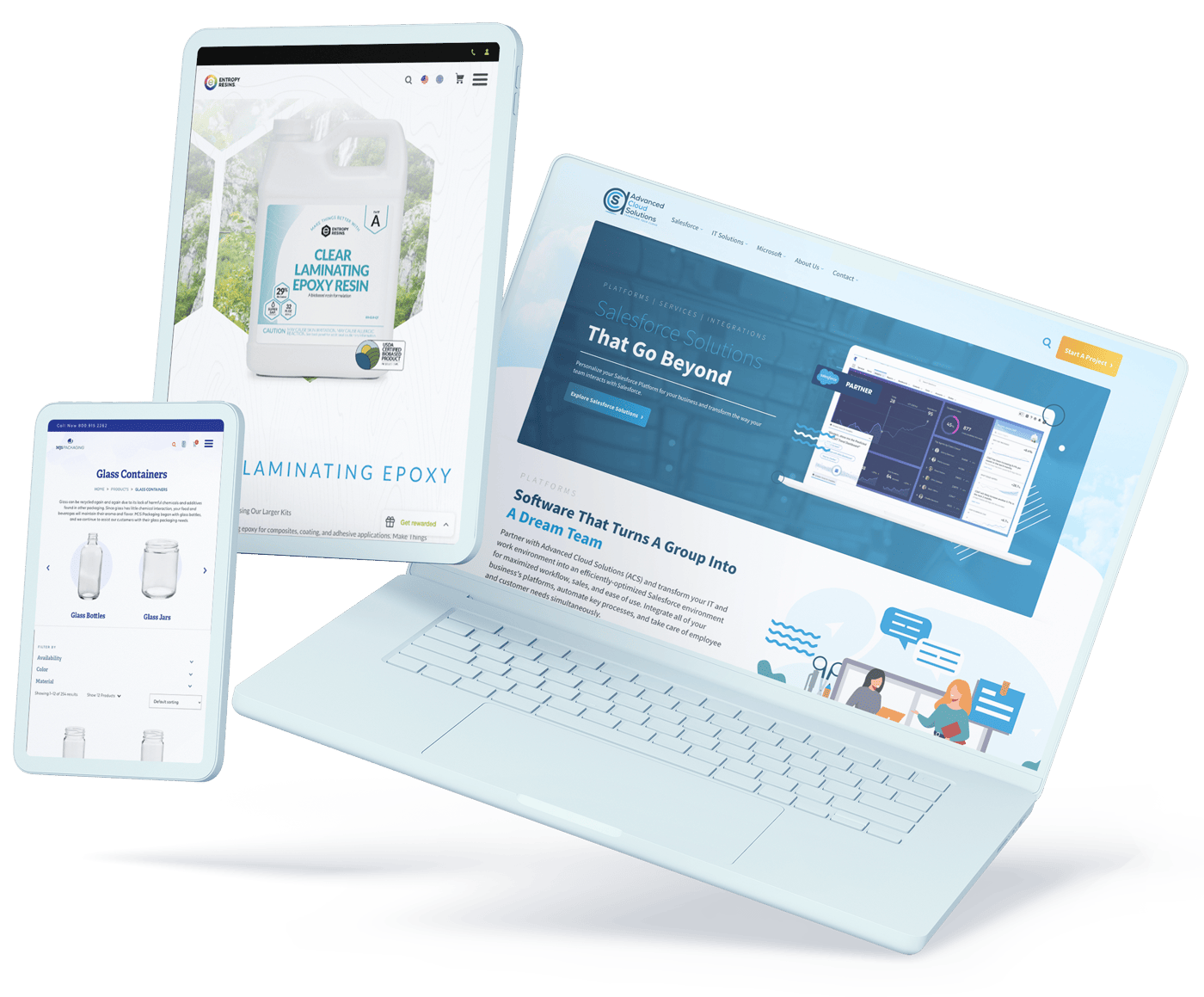
Determine functionality and features you want on your website to gain traffic, start selling online, or any other endeavor you’re ready to kickstart with our website development agency.
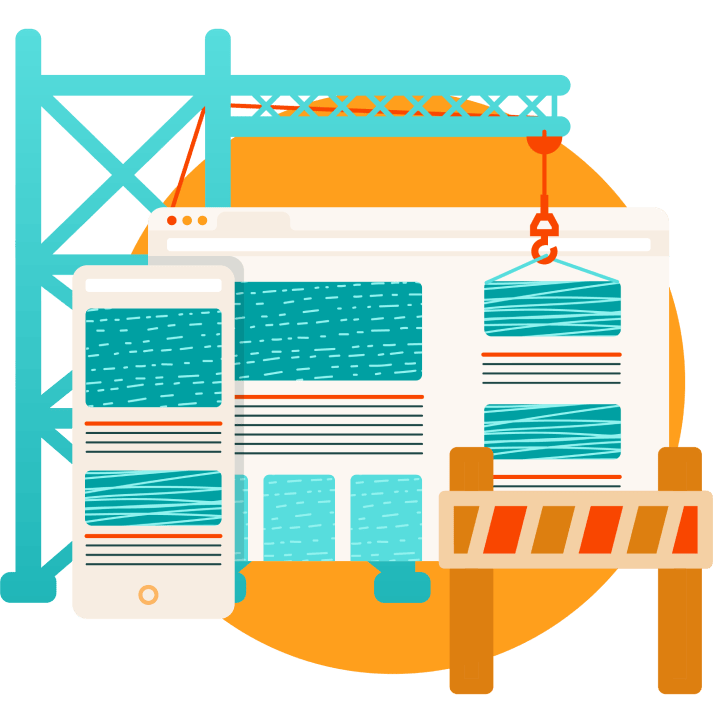
Connect your brand and messaging with the right people at the right time with our wide range of digital marketing agency services.
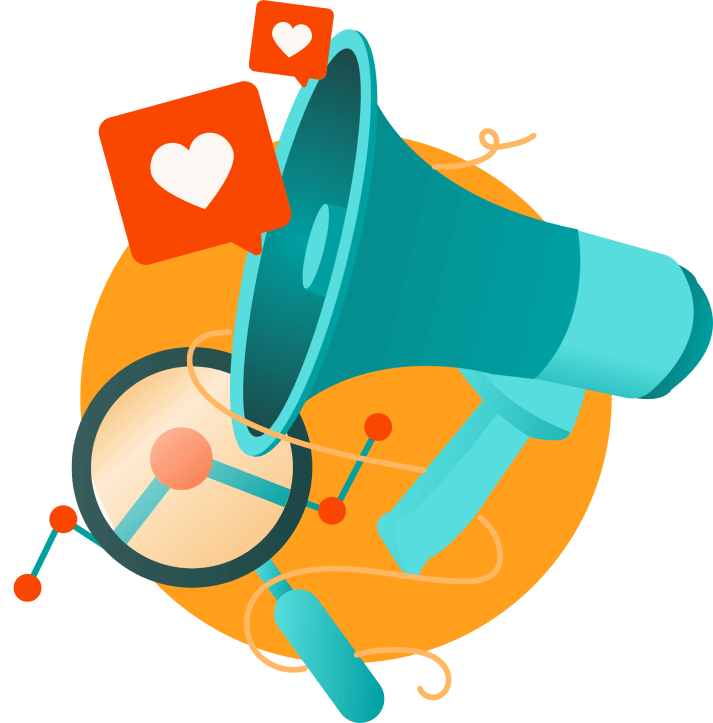
Take your aesthetics to the next level by upgrading your brand to exemplify your personality and values, so your outward appearance is a direct reflection of who you are.
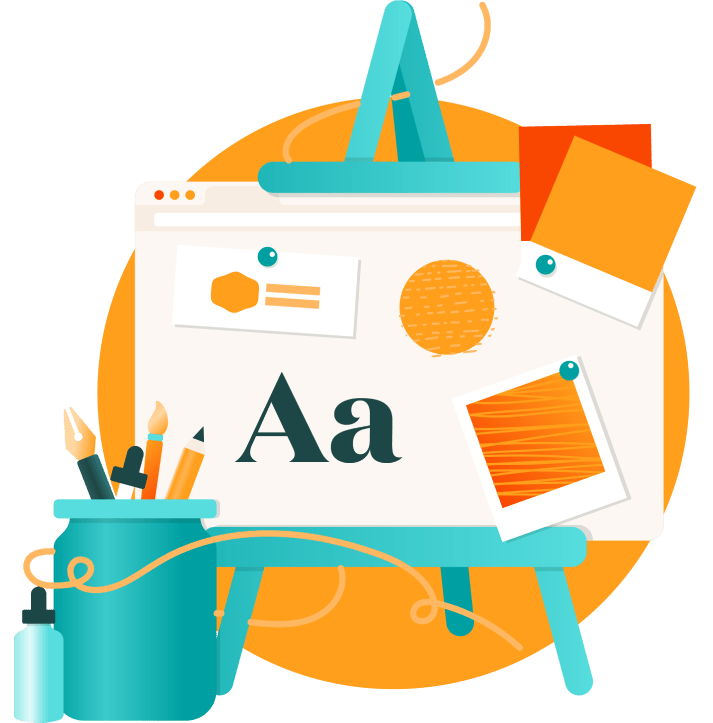

Made with love…
& lots of fun!
Get To Know Us