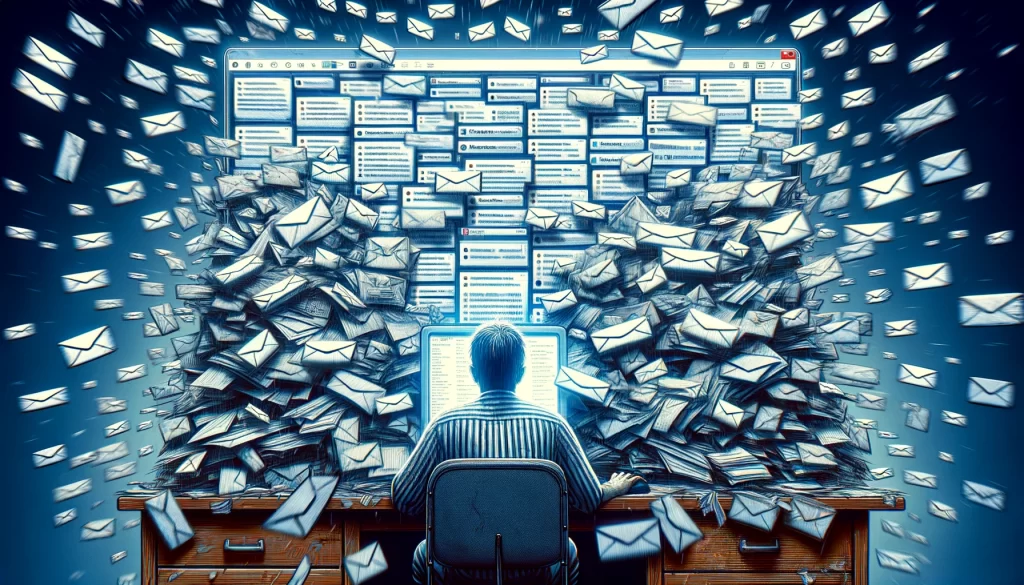GA4 Migration & The New Google Analytics
Google Universal Analytics (GA3) has been the go-to analytics platform for businesses for many years. It has provided valuable insights and an easy tracking experience since 2013. And while extensive updates have been made, things are ending with the introduction of Google Analytics 4 (GA4).
Google has announced that GA3 will shut down in July 2023, with users needing to switch to GA4 sometime over the coming months. So, what are the differences between the two platforms? In this blog post, we’ll explore these questions and how to prepare for GA4 migration.
Reporting Interface
The first significant difference between GA3 and GA4 is their appearance and function. The reporting interface has been modified significantly, much down to Google’s new measurement models. Instead of being able to default to monitoring the Bounce Rate, you will instead want to get used to tracking Engagement Rate, which uses events and parameters rather than sessions and pageviews.
For example, the GA3 Bounce Rate shows the percentage of visitors leaving your website without completing any actions. In GA4, you will instead be checking the Engagement Rate to know the percentage of visitors that performed an action, looked at multiple pages, or spent longer than 10 seconds on the website.
Let’s say someone visits your website, reads some of your content for less than 10 seconds, and then leaves. While on your website, they didn’t trigger any events or visit any other pages. Google Analytics will count the session as a bounce. As a result, the bounce rate percentage will increase. – Google.
User Journey Analysis
User journey analysis is crucial for businesses to understand how users interact with their website or app. GA3 allows you to track user journeys and analyze the data, but it can be challenging to see the complete picture, especially if a user switches between devices or platforms.
GA4, on the other hand, provides a more comprehensive view of the user journey, allowing you to track user behavior across multiple devices and platforms, providing a more complete picture of the user journey. Additionally, GA4 includes advanced analysis tools, such as machine learning-powered insights, which allow you to identify trends and patterns in user behavior.
Data Privacy
Data privacy is a significant concern for businesses and users alike. GA3 uses third-party cookies to track user behavior, which has become less effective due to privacy concerns and ad-blocking software.
GA4 uses first-party cookies, meaning the data collected is more reliable and gives users more control over their data, allowing them to opt out of tracking. It should also be noted that data retention only lasts 14 months on GA4, meaning that long-term options are no longer available.
Measurements
GA4 shifts its focus to engagement, meaning that it no longer focuses on page views and bounce rate metrics as its primary source of information and understanding. Instead, GA4 offers a fresh set of engagement metrics that more precisely measures and tracks user engagement in its reporting view. In essence, GA4 prioritizes engagement over action, meaning that data will look different compared to Universal.
Meanwhile, parameters add information that further specifies the user’s action or adds context to an event. Parameters provide more context into why an event was logged and can be used to describe the purchase value.
Planning Your GA4 Migration
Having created a new platform that emphasizes streamlined journey tracking, improved data privacy, and more valuable data collection, it will be up to you whether to continue using the Google product. Most teams and organizations will identify the continuing benefits of the user data on offer and start planning their migration before July 1, 2023.
When the time comes for your team to do this, ensure that you review your data collection strategy and website structure so you don’t lose important information. Remember that tracking codes need to be updated, and changing to a different format utilizing Google Tag Manager might be beneficial. Conversion and event tracking will need to be set up and monitored, so ensure you add this to your list and become more familiar with how the front and back ends of GA4 function.
Other Things To Consider With GA4 Migration
GA4 offers additional and expanded data fields, meaning alterations will be needed if you plan to move over from Universal and take advantage.
Ensure your Google Tag Manager account is up to date and ready to process event tags as parameters, which will mean creating new data layer variables.
GA4 uses event-based tracking for its data measurement, so get ready for an expanded field focusing on button clicks, page scrolls, and downloads rather than just page views.
Stay On Track
Time is ticking down until the end of Universal Analytics support, so make sure your team is aware of the big changes and start prepping for your GA4 migration now. There is no reason to delay the process, and we would be happy to assist those who need more guidance on the subject. You can contact us today to learn more about our services and experience of getting the most out of data analytics.
Primary Image Source: Envato Elements