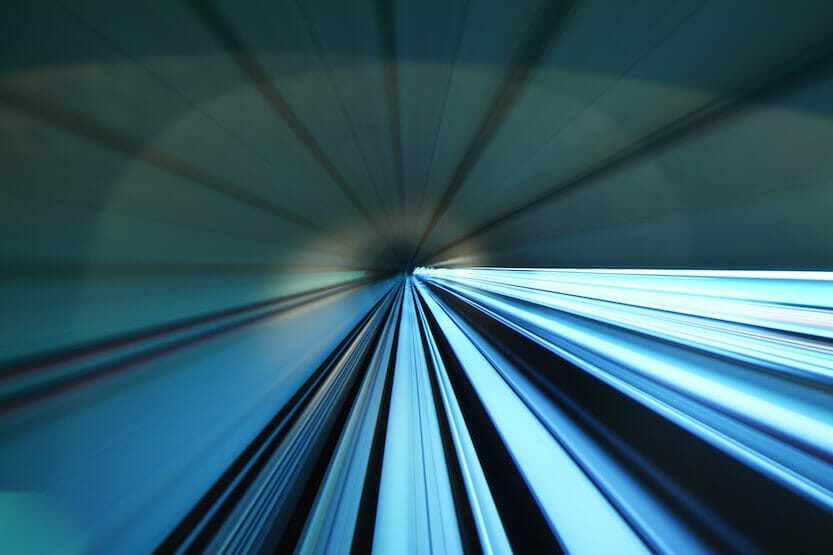Boost your website speed
A major SEO ranking factor is website speed. The faster your website loads, the higher Google and other search engines will rank it. On top of this, 47% of consumers expect a web page to load in two seconds or less, and 40% of people abandon a website that takes more than three seconds to load. This is why making your website load as fast as possible is essential.
There are many ways to speed up your website, but one of the easiest ways is to decrease your page weight. Page weight is the overall size of a web page’s files, including HTML documents, style sheets, images, scripts, and more.
We discovered four ways to increase website speed, even with little to no web development experience.
Swap PNG logos for SVGs
SVG, which stands for Scalable Vector Graphics, is an XML-based vector image format. SVGs are great for two-dimensional graphics for support of interactivity and animation.
Because an SVG is vector-based and relies on mathematical equations rather than individual pixels, SVG format images can scale infinitely without losing quality.
This also means this file type holds much less weight than pixel-based image formats. Using SVG images wherever possible will lighten your website’s load tremendously.
Use JPGs whenever possible
If SVGs aren’t available, you can save your files as JPGs to decrease load time. JPGs use lossy compression, meaning images lose some data when saved in this format. However, the data loss isn’t detectable to most people, so it’s an excellent option for your website’s photos.
Tools like TinyPNG can help you safely compress and optimize your JPGs for your website. It even tells you how much space you’ve saved after completing the downloading process.
Run performance tests
Performance tests allow you to see the status of your website and the files included. One test that’ll help with image loading speeds is a compression audit. Website files load and work faster when they are as small as possible without forfeiting quality. The total loading time will decrease as the files’ sizes decrease.
Google PageSpeed Insights is a great free tool to begin with. This test populates a comprehensive audit of your website’s speed and presents suggestions.
Use the best server for your website’s needs
Websites often need a dedicated server to host and display many files and content. It’s important that you choose the best server for the needs of your website. Each website is different and requires particular hosting features. We host partners on a dedicated server!
Need help speeding up your website?
It’s essential to follow these steps no matter the size of your website or its files. We don’t want visitors leaving your website because it loaded one second too slowly.
Photo Credit: Envato Elements