WordPress 5.0 has been out for over two months now, and many website owners are beginning to make the switch. If you’re already set on updating to 5.0, check out our 4 Steps to Complete Before Updating to WordPress 5 blog.
If you’re not sure of the benefits and risks, there’s no need to fret. We’ve outlined the pros and cons of updating to WordPress 5.0 to make the transition easy.
What’s New?
The main change in WordPress 5.0 is the introduction of Gutenberg. Gutenberg makes it easier to design and create media-rich pages and posts in WordPress’ back-end. Its block-style editor lets users “drag and drop” their content where they want it to appear.
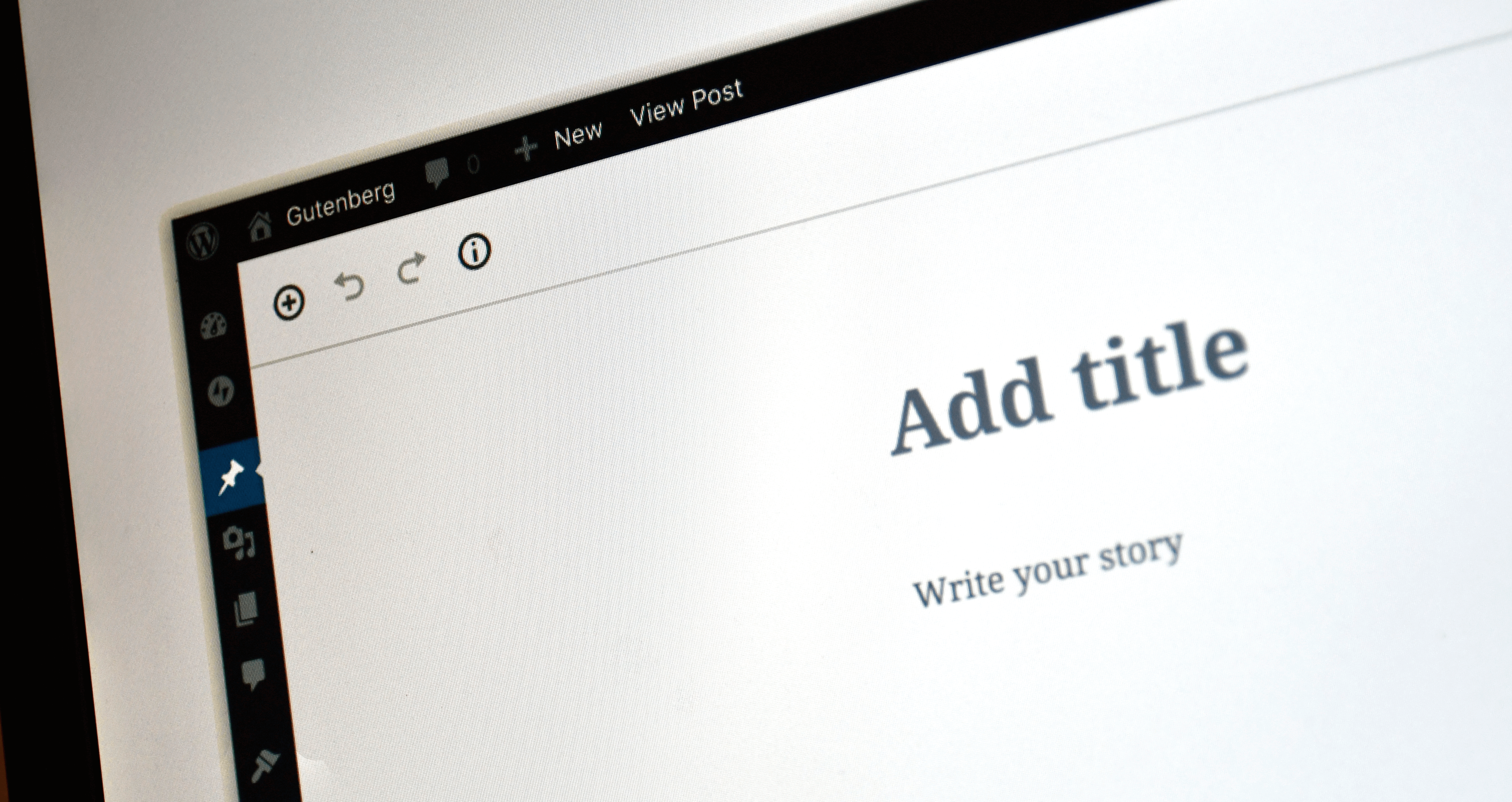
The Pros
Because of the introduction of Gutenberg, updating comes with a lot of perks. Gutenberg has built-in tools for adding images, videos, buttons, columns, quotes, and much more. On top of this, Gutenberg is built to display responsively – your website will look great on all devices and screen sizes. However, your website will need to run on fewer plugins to have this great functionality.
No coding knowledge necessary.
Once your website is set up to run smoothly in WordPress 5.0, you won’t need any coding knowledge to change how your content looks on your site. Gutenberg ensures your content will look the same as it does on your front-end as it does on your back-end.
The Cons
Unfortunately, there are some setbacks you may encounter when updating to WP 5.0. If you do decide to update, your website’s back-end may “break” in the process. If this happens, you may have to invest lots of time and resources to get it back in working order. If you don’t have any experienced in-house developers, this could quickly turn costly. However, you can reduce the likelihood of your website breaking by ensuring all of your plugins are up-to-date and compatible with Gutenberg.
The Silver Lining
The good news: there is an alternative option to Gutenberg if you aren’t comfortable with its features yet. WordPress created a Classic Editor plugin that will help website owners transition to Gutenberg on their own time. Install the free Classic Editor here.
This plugin is only available until 2021, so it’s still a good idea to learn more about Gutenberg’s features sooner rather than later.
TM is also here to help you update to Gutenberg when the time comes. We offer maintenance and training to help your business make the most of your website’s capabilities. Contact TM today to learn about your options.


Leave a Reply